Meet KAI - Your AI-powered construction project management assistant
DS Pro
See why subcontractors choose Deep Space.
The all-in-one AI-powered construction management software for the Trades
Connect your technicians on-site with your office staff through real-time information sharing, giving everyone the information they need to deliver their best work every day.
Win good work. Reduce risk. Protect margins.
Subcontractors create lasting businesses, not just plantrooms. When you outgrow basic field service tools, Deep Space steps in. We help you win more contracts, reduce project risks, and protect margins in this demanding industry.
Save your teams from admin work
Stop your teams from wasting valuable time on paperwork, slow processes, and disconnected point solutions. Equip them with tools to collaborate smoothly and build with confidence.
Protect your bottom line
There’s no business without profits. Strengthen your pipeline, adapt to design and site changes fast, and simplify claims no matter the project size so you can predict future with no stress.
Help your teams be more efficient
Set up workflows that keep projects on track, teams safe, and risks in check so you can deliver every project with confidence, every time and with peace of mind that all is under control.

See everything you need to manage work and deliver results.
You’re on site, juggling conflicting HVAC drawings while your team waits and deadlines slip. You need clarity fast, but instead, you're stuck with confusion. Changes to ductwork and system designs are being missed and that’s slowing everything down.
Or maybe it’s budget review time. Costs are creeping up but you can’t pinpoint why. You’re tracking chillers with outdated spreadsheets and undocumented changes are adding up. Now you're scrambling to justify preventable cost overruns.
Then comes the dreaded compliance issue, something you weren’t expecting. It leads to rework, delays, and that tough conversation with the head contractor you’ve been trying to avoid.
This is construction today. But it doesn’t have to be.
With DS PRO:
Or maybe it’s budget review time. Costs are creeping up but you can’t pinpoint why. You’re tracking chillers with outdated spreadsheets and undocumented changes are adding up. Now you're scrambling to justify preventable cost overruns.
Then comes the dreaded compliance issue, something you weren’t expecting. It leads to rework, delays, and that tough conversation with the head contractor you’ve been trying to avoid.
This is construction today. But it doesn’t have to be.
With DS PRO:
No more chasing down conflicting drawings: all project data is connected and accessible in real time
No more budget surprises: track chillers and costs accurately, helping you make smarter financial decisions
No more unexpected compliance issues: automated reporting keeps you in control and ahead of potential risks
DS Pro is purpose-built for these critical moments. It keeps your data organised, your decisions informed, and your projects on track, transforming you from reactive to proactive.

Why DS PRO?
Better software, better results. It’s that simple.
Turn Data into Real Results: Reduce Costs. Speed Up Timelines. Improve Quality.
Most field service software uses CRUD databases, which stand for Create, Read, Update, and Delete. These systems allow you to add, view, update, and remove data, but they can be inefficient and require a lot of manual work.
They often leave you dealing with outdated drawings, reports, emails, and schedules that slow you down.
Deep Space Pro is different. It turns raw data into useful information with the Deep Space Action Graph, connecting every decision, task, and data point in an easy-to-understand way.
This helps you stay on track with budgets, meet deadlines, and deliver quality work by improving productivity, spotting risks early, and keeping you in control.
They often leave you dealing with outdated drawings, reports, emails, and schedules that slow you down.
Deep Space Pro is different. It turns raw data into useful information with the Deep Space Action Graph, connecting every decision, task, and data point in an easy-to-understand way.
This helps you stay on track with budgets, meet deadlines, and deliver quality work by improving productivity, spotting risks early, and keeping you in control.

How It Works
At the core of every successful construction project is a crucial element often overlooked by traditional software: Actions. These include the decisions, approvals, tasks, and changes that drive progress.
DS Pro transforms project management by organising everything around these actions, ensuring that every document, model, schedule, and communication is linked directly to what needs attention.
This approach helps teams stay on track by clearly defining what requires action, who is responsible, when deadlines are approaching, and how decisions affect the overall project timeline and budget.
By structuring workflows around actions instead of disconnected data, DS Pro removes confusion, speeds up decision-making, and ensures accountability across all project stakeholders, from site supervisors to project managers to executive leadership.
DS Pro transforms project management by organising everything around these actions, ensuring that every document, model, schedule, and communication is linked directly to what needs attention.
This approach helps teams stay on track by clearly defining what requires action, who is responsible, when deadlines are approaching, and how decisions affect the overall project timeline and budget.
By structuring workflows around actions instead of disconnected data, DS Pro removes confusion, speeds up decision-making, and ensures accountability across all project stakeholders, from site supervisors to project managers to executive leadership.

Why it matters for subcontractors
The DS PRO Action Graph isn’t just another reporting tool. It’s an intelligent system that turns your entire project into an actionable framework.
The DS PRO Difference: from Data to Actions in 3 easy steps
Most software just collect data. DS PRO goes further by turning that scattered information into clear insights and automated actions. This helps your team stay on top of the job, work faster, reduce risks, and keep full control of your tasks, from site to completion.
.png)
1. Centralise Your Data
In many construction projects, data is spread across multiple platforms, from spreadsheets to emails to project management tools. With DS PRO, everything is organised in one central platform inlcuding contracts, schedules, design models, variations, and more.
For example, a project manager can search DS PRO to quickly find the status of an approval or locate a specific clause in a contract, without having to dig through emails or different software. This saves time and ensures no important information is overlooked.
For example, a project manager can search DS PRO to quickly find the status of an approval or locate a specific clause in a contract, without having to dig through emails or different software. This saves time and ensures no important information is overlooked.
%20(1)%20(1).gif)
2. Real-Time Insights
In the construction industry, timing is critical. A delay in one area can trigger a chain reaction, causing delays throughout the entire project. DS PRO offers real-time visibility into your project's status, allowing you to stay ahead of potential issues.
For example, if there's a delay in material delivery or a design change that could impact the timeline, the system will immediately alert you. You can quickly assess how these changes affect the overall schedule and budget, enabling you to make informed decisions fast. If a variation requires approval, you’ll instantly know who needs to act and how it will affect other tasks, ensuring smooth coordination and keeping the project on track.
For example, if there's a delay in material delivery or a design change that could impact the timeline, the system will immediately alert you. You can quickly assess how these changes affect the overall schedule and budget, enabling you to make informed decisions fast. If a variation requires approval, you’ll instantly know who needs to act and how it will affect other tasks, ensuring smooth coordination and keeping the project on track.
.png)
3. Automate Actions
With DS PRO, insights are turned into actions. Forget about manual updates or following up on tasks. DS PRO automates the process. If an approval for a variation is delayed, DS PRO will automatically alert the responsible person and trigger a follow-up. If a task is falling behind, it assigns the next steps to the right team member, keeping the project on track.
This frees up project managers to focus on bigger-picture decisions, rather than chasing approvals or updates. For example, when a contractor logs a variation request, the system updates the schedule, notifies the team, and triggers the approval workflow in real time.
This frees up project managers to focus on bigger-picture decisions, rather than chasing approvals or updates. For example, when a contractor logs a variation request, the system updates the schedule, notifies the team, and triggers the approval workflow in real time.
See why subcontractors experience
the difference with Deep Space.
Solutions for all trades.
Built by the trades.
.png)
Risk & Compliance Tracking
Identify and mitigate issues before they become costly problems
.png)
Automated Reports
Generate up-to-date project reports without manual data entry
.png)